描画モードの更新とアンチフリッカリング 左にメニュー・フレームが表示されていない場合は、ここをクリックして下さい
描画モードの更新 のための アンチ・フリッカー コーディング方法(画面やビューポートをクリアした後)。
序文:
描画モードでウィンドウを更新(予防なしで再描画)すると、迷惑なちらつきが発生する可能性があります
(これは、ユーザーの更新フェーズで取得した、不要な中間画像が表示されるためです)。
この現象は、完全に更新される前に、ウィンドウ全体が最初に消去された場合に明らかに激しくなり、これが繰り返し行われます。
このページでは、この現象に対応するための、基本的な FreeBASIC コーディング技術を紹介します。
この現象は、完全に更新される前に、ウィンドウ全体が最初に消去された場合に明らかに激しくなり、これが繰り返し行われます。
このページでは、この現象に対応するための、基本的な FreeBASIC コーディング技術を紹介します。
ちらつき防止のための主な原則
(OS に必要な CPU リソースに関係なく)描画ユーザー・タスクだけを考えると、ちらつきを避けるための 2つの主な方法があります:
これは、2つのフレーム間の固定デッドタイムに関連する描画だけを同期できるので、経験的です。
描画をほとんど行わずに、時折使います。
通常、これらの2つ(または3つ)の方法を、一緒に使う必要はありません。
次に、ディスプレイ・ループ(存在する場合)で、ユーザーは十分な CPU リソースを OS に提供する必要があります(ループの最後に 'Sleep' 命令でスムーズ化)。
そうしないと、ユーザー・コントロールからディスプレイ・ループ自身を奪い、ぎくしゃくした表示になります。
注: 'Screensync' を使うと、OS に CPU リソース(グラフィック描画の終了からフレームトレースの終了までの不感時間)が提供されますが、制御不可能な方法(フレーム期間にリンクされているため)です。
- 最優先は、ブロック '[Screenlock...Screenunlock]' を使って、更新のための描画指示をカプセル化します。
'Screensync' 命令は、ちらつきを改善するために、この形式の命令 ('wait &h3DA, 8') しかなかった、古い QuickBASIC を思い出させます。
しかし、ドキュメントは、この使用に対して警告を啓発しています:
- 優先順位の 2番目は、ロック時間が長すぎる場合、二重ビデオ・ページングの原則を使います。
ページのロックを、可能な限り短時間に保持することを、強く推奨します。
画面がロックされている間は、画面の描画だけを行う必要があります。 入出力や待機は避けてください。
Win32 や Linux では、OS のイベントも処理する、スレッドを停止することにより、画面がロックされます。
画面が、長時間ロックされたままになると、イベント・キューがオーバーフローし、システムが不安定になる可能性があります。
画面がロックされている間は、画面の描画だけを行う必要があります。 入出力や待機は避けてください。
Win32 や Linux では、OS のイベントも処理する、スレッドを停止することにより、画面がロックされます。
画面が、長時間ロックされたままになると、イベント・キューがオーバーフローし、システムが不安定になる可能性があります。
これは、2つのフレーム間の固定デッドタイムに関連する描画だけを同期できるので、経験的です。
描画をほとんど行わずに、時折使います。
通常、これらの2つ(または3つ)の方法を、一緒に使う必要はありません。
次に、ディスプレイ・ループ(存在する場合)で、ユーザーは十分な CPU リソースを OS に提供する必要があります(ループの最後に 'Sleep' 命令でスムーズ化)。
そうしないと、ユーザー・コントロールからディスプレイ・ループ自身を奪い、ぎくしゃくした表示になります。
注: 'Screensync' を使うと、OS に CPU リソース(グラフィック描画の終了からフレームトレースの終了までの不感時間)が提供されますが、制御不可能な方法(フレーム期間にリンクされているため)です。
小さな例で、ちらつき防止方法を学習します
画面を消去するループで、描画画面への描画/表示をアニメーション化するために、以下の 2 から 5 までの 4 つの異なる方法(方法 1 の後で)を明らかにする(そして異なる効率を比較する)小さなプログラム:
方法 1:
生のコーディングで画面に描画/表示するループ(方法なし)
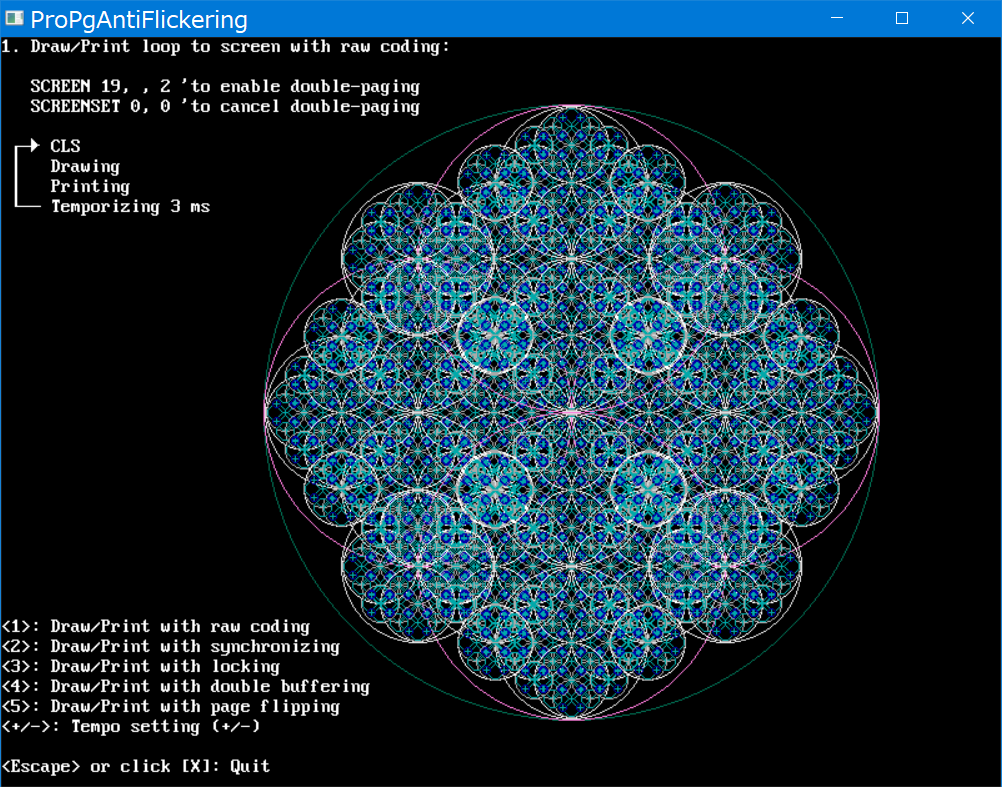
アルゴリズム:
方法 2:
同期を用いて画面に描画/表示するループ' SCREEN 19, , 2 'to enable double-paging ' SCREENSET 0, 0 'to cancel double-paging ' ' ┌─► CLS 'to clear the page ' │ Drawing 'to draw on the page ' │ Printing 'to print on the page ' └── Temporizing 'to avoid hogging the CPU
アルゴリズム:
方法 3:
ロック付きで画面に描画/表示するループ' SCREEN 19, , 2 'to enable double-paging ' SCREENSET 0, 0 'to cancel double-paging ' ' ┌─► SCREENSYNC 'to synchronize between two frames ' │ CLS 'to clear the page ' │ Drawing 'to draw on the page ' │ Printing 'to print on the page ' └── Temporizing 'to avoid hogging the CPU
アルゴリズム:
方法 4: ダブル・バッファリングで画面に描画/表示するループ' SCREEN 19, , 2 'to enable double-paging ' SCREENSET 0, 0 'to cancel double-paging ' ' ┌─► SCREENLOCK 'to lock the page's frame buffer ' │ CLS 'to clear the page ' │ Drawing 'to draw on the page ' │ Printing 'to print on the page ' │ SCREENUNLOCK 'to unlock the page's frame buffer ' └── Temporizing 'to avoid hogging the CPU
アルゴリズム:
注:
方法 5: ページをめくりながら画面に描画/表示するループ' SCREEN 19, , 2 'to enable double-paging ' SCREENSET 1, 0 'to activate double-paging ' ' ┌─► CLS 'to clear the work page ' │ Drawing 'to draw on the work page ' │ Printing 'to print on the work page ' │ SCREENCOPY 'to copy the work page into the visible page ' └── Temporizing 'to avoid hogging the CPU
ダブルバッファリングとページフリッピング(下)は、作業ページが、ここにあるように、各反復で完全に更新される場合、機能的に同等です(ただし、内部ではありません)。
アルゴリズム:
注:
完全なプログラム・リスト' SCREEN 19, , 2 'to enable double-paging ' SCREENSET 1, 0 'to activate double-paging ' p0=0 : p1=1 'to initialize flipping ' ' ┌─► CLS 'to clear the work page ' │ Drawing 'to draw on the work page ' │ Printing 'to print on the work page ' │ SCREENSET p0, p1 'to set the work page to the p0 value, and the visible page to the p1 value ' │ SWAP p0, p1 'to exchange the values of p0 and p1 ' └── Temporizing 'to avoid hogging the CPU
ページめくりとダブルバッファリング(上記)は、作業ページが、ここにあるように、各反復で完全に更新される場合、機能的に同等です(ただし、内部ではありません)。
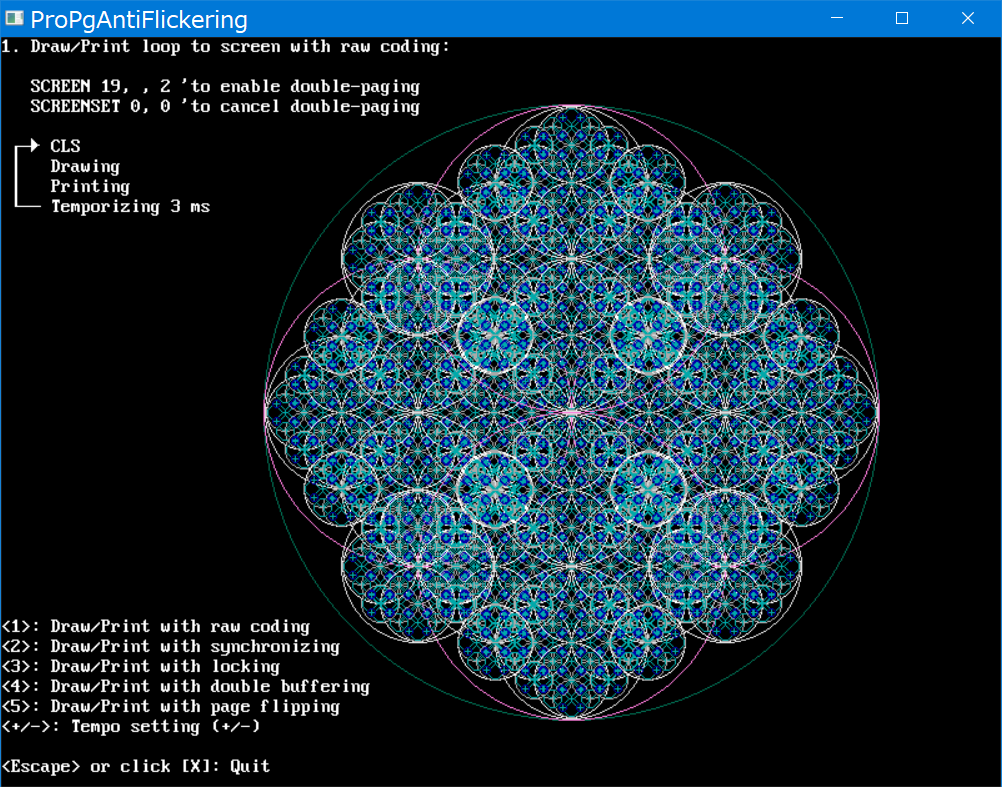
コード:
ループ内での一時化に関する注意(色々な PC での互換性のため):
Declare Sub Draw_circle_recursion (ByVal x As Integer, ByVal y As Integer, ByVal r As Integer, ByVal rmin As Integer)
Dim I As Integer = 0
Dim Inc As Integer
Dim Key As String
Dim Code As Integer = 1
Dim Tempo As Integer = 3
Dim T As Single = Tempo
Dim p0 As Integer = 0
Dim p1 As Integer = 1
Screen 19, , 2
Do
If Code = 4 Or Code = 5 Then
ScreenSet 1, 0
Else
ScreenSet 0, 0
End If
Do
Select Case Code
Case 2
ScreenSync
Case 3
ScreenLock
End Select
Cls
Draw_circle_recursion(10 + I, 300, 9 + I * I / 29 / 29, 10)
Locate 1, 1
Select Case Code
Case 1
Print "1. Draw/Print loop to screen with raw coding:"
Print
Print " SCREEN 19, , 2 'to enable double-paging"
Print " SCREENSET 0, 0 'to cancel double-paging"
Print
Print " " & Chr(218) & Chr(196) & Chr(16) & " CLS"
Print " " & Chr(179) & " " & " " & " Drawing"
Print " " & Chr(179) & " " & " " & " Printing"
Print " " & Chr(192) & Chr(196) & Chr(196) & " Temporizing"; T; " ms";
Case 2
Print "2. Draw/Print loop to screen with synchronizing:"
Print
Print " SCREEN 19, , 2 'to enable double-paging"
Print " SCREENSET 0, 0 'to cancel double-paging"
Print
Print " " & Chr(218) & Chr(196) & Chr(16) & " SCREENSYNC"
Print " " & Chr(179) & " " & " " & " CLS"
Print " " & Chr(179) & " " & " " & " Drawing"
Print " " & Chr(179) & " " & " " & " Printing"
Print " " & Chr(192) & Chr(196) & Chr(196) & " Temporizing"; T; " ms";
Case 3
Print "3. Draw/Print loop to screen with locking:"
Print
Print " SCREEN 19, , 2 'to enable double-paging"
Print " SCREENSET 0, 0 'to cancel double-paging"
Print
Print " " & Chr(218) & Chr(196) & Chr(16) & " SCREENLOCK"
Print " " & Chr(179) & " " & " " & " CLS"
Print " " & Chr(179) & " " & " " & " Drawing"
Print " " & Chr(179) & " " & " " & " Printing"
Print " " & Chr(179) & " " & " " & " SCREENUNLOCK"
Print " " & Chr(192) & Chr(196) & Chr(196) & " Temporizing"; T; " ms";
Case 4
Print "4. Draw/Print loop to screen with double buffering:"
Print
Print " SCREEN 19, , 2 'to enable double-paging"
Print " SCREENSET 1, 0 'to activate double-paging"
Print
Print " " & Chr(218) & Chr(196) & Chr(16) & " CLS"
Print " " & Chr(179) & " " & " " & " Drawing"
Print " " & Chr(179) & " " & " " & " Printing"
Print " " & Chr(179) & " " & " " & " SCREENCOPY"
Print " " & Chr(192) & Chr(196) & Chr(196) & " Temporizing"; T; " ms";
Case 5
Print "5. Draw/Print loop to screen with page flipping:"
Print
Print " SCREEN 19, , 2 'to enable double-paging"
Print " SCREENSET 1, 0 'to activate double-paging"
Print " p0=0 : p1=1 'to initialize flipping"
Print
Print " " & Chr(218) & Chr(196) & Chr(16) & " CLS"
Print " " & Chr(179) & " " & " " & " Drawing"
Print " " & Chr(179) & " " & " " & " Printing"
Print " " & Chr(179) & " " & " " & " SCREENSET p0, p1"
Print " " & Chr(179) & " " & " " & " SWAP p0, p1"
Print " " & Chr(192) & Chr(196) & Chr(196) & " Temporizing"; T; " ms";
End Select
Locate 30, 1
Print "<1>: Draw/Print with raw coding"
Print "<2>: Draw/Print with synchronizing"
Print "<3>: Draw/Print with locking"
Print "<4>: Draw/Print with double buffering"
Print "<5>: Draw/Print with page flipping"
Print "<+/->: Tempo setting (+/-)"
Print
Print "<Escape> or click [X]: Quit";
Select Case Code
Case 3
ScreenUnlock
Case 4
ScreenCopy
Case 5
ScreenSet p0, p1
Swap p0, p1
End Select
If I = 0 Then
Inc = +1
ElseIf I = 480 Then
Inc = -1
End If
I = I + Inc
Key = Inkey
If Key = "+" And Tempo < 10 Then
Tempo = Tempo + 1
ElseIf Key = "-" And Tempo > 0 Then
Tempo = Tempo - 1
End If
If Tempo > 0 Then
T = Tempo
Else
T = 0.5
End If
Static As Integer K
K += 1
If K >= 25 / T Then
Sleep 25
K = 0
End If
Loop While Key <> "1" And Key <> "2" And Key <> "3" And Key <> "4" And Key <> "5" And Key <> Chr(27) And Key <> Chr(255) & "k"
Code = Val(Key)
Loop Until Key = Chr(27) Or Key = Chr(255) & "k"
Sub Draw_circle_recursion ( ByVal x As Integer, ByVal y As Integer, ByVal r As Integer, ByVal rmin As Integer )
Circle (x, y), r, r Shr 1
If r > rmin Then
Draw_circle_recursion(x + r Shr 1, y, r Shr 1, rmin)
Draw_circle_recursion(x - r Shr 1, y, r Shr 1, rmin)
Draw_circle_recursion(x, y + r Shr 1, r Shr 1, rmin)
Draw_circle_recursion(x, y - r Shr 1, r Shr 1, rmin)
Draw_circle_recursion(x + r Shr 1, y + r Shr 1, r Shr 2, rmin)
Draw_circle_recursion(x - r Shr 1, y + r Shr 1, r Shr 2, rmin)
Draw_circle_recursion(x + r Shr 1, y - r Shr 1, r Shr 2, rmin)
Draw_circle_recursion(x - r Shr 1, y - r Shr 1, r Shr 2, rmin)
End If
End Sub
Dim I As Integer = 0
Dim Inc As Integer
Dim Key As String
Dim Code As Integer = 1
Dim Tempo As Integer = 3
Dim T As Single = Tempo
Dim p0 As Integer = 0
Dim p1 As Integer = 1
Screen 19, , 2
Do
If Code = 4 Or Code = 5 Then
ScreenSet 1, 0
Else
ScreenSet 0, 0
End If
Do
Select Case Code
Case 2
ScreenSync
Case 3
ScreenLock
End Select
Cls
Draw_circle_recursion(10 + I, 300, 9 + I * I / 29 / 29, 10)
Locate 1, 1
Select Case Code
Case 1
Print "1. Draw/Print loop to screen with raw coding:"
Print " SCREEN 19, , 2 'to enable double-paging"
Print " SCREENSET 0, 0 'to cancel double-paging"
Print " " & Chr(218) & Chr(196) & Chr(16) & " CLS"
Print " " & Chr(179) & " " & " " & " Drawing"
Print " " & Chr(179) & " " & " " & " Printing"
Print " " & Chr(192) & Chr(196) & Chr(196) & " Temporizing"; T; " ms";
Case 2
Print "2. Draw/Print loop to screen with synchronizing:"
Print " SCREEN 19, , 2 'to enable double-paging"
Print " SCREENSET 0, 0 'to cancel double-paging"
Print " " & Chr(218) & Chr(196) & Chr(16) & " SCREENSYNC"
Print " " & Chr(179) & " " & " " & " CLS"
Print " " & Chr(179) & " " & " " & " Drawing"
Print " " & Chr(179) & " " & " " & " Printing"
Print " " & Chr(192) & Chr(196) & Chr(196) & " Temporizing"; T; " ms";
Case 3
Print "3. Draw/Print loop to screen with locking:"
Print " SCREEN 19, , 2 'to enable double-paging"
Print " SCREENSET 0, 0 'to cancel double-paging"
Print " " & Chr(218) & Chr(196) & Chr(16) & " SCREENLOCK"
Print " " & Chr(179) & " " & " " & " CLS"
Print " " & Chr(179) & " " & " " & " Drawing"
Print " " & Chr(179) & " " & " " & " Printing"
Print " " & Chr(179) & " " & " " & " SCREENUNLOCK"
Print " " & Chr(192) & Chr(196) & Chr(196) & " Temporizing"; T; " ms";
Case 4
Print "4. Draw/Print loop to screen with double buffering:"
Print " SCREEN 19, , 2 'to enable double-paging"
Print " SCREENSET 1, 0 'to activate double-paging"
Print " " & Chr(218) & Chr(196) & Chr(16) & " CLS"
Print " " & Chr(179) & " " & " " & " Drawing"
Print " " & Chr(179) & " " & " " & " Printing"
Print " " & Chr(179) & " " & " " & " SCREENCOPY"
Print " " & Chr(192) & Chr(196) & Chr(196) & " Temporizing"; T; " ms";
Case 5
Print "5. Draw/Print loop to screen with page flipping:"
Print " SCREEN 19, , 2 'to enable double-paging"
Print " SCREENSET 1, 0 'to activate double-paging"
Print " p0=0 : p1=1 'to initialize flipping"
Print " " & Chr(218) & Chr(196) & Chr(16) & " CLS"
Print " " & Chr(179) & " " & " " & " Drawing"
Print " " & Chr(179) & " " & " " & " Printing"
Print " " & Chr(179) & " " & " " & " SCREENSET p0, p1"
Print " " & Chr(179) & " " & " " & " SWAP p0, p1"
Print " " & Chr(192) & Chr(196) & Chr(196) & " Temporizing"; T; " ms";
End Select
Locate 30, 1
Print "<1>: Draw/Print with raw coding"
Print "<2>: Draw/Print with synchronizing"
Print "<3>: Draw/Print with locking"
Print "<4>: Draw/Print with double buffering"
Print "<5>: Draw/Print with page flipping"
Print "<+/->: Tempo setting (+/-)"
Print "<Escape> or click [X]: Quit";
Select Case Code
Case 3
ScreenUnlock
Case 4
ScreenCopy
Case 5
ScreenSet p0, p1
Swap p0, p1
End Select
If I = 0 Then
Inc = +1
ElseIf I = 480 Then
Inc = -1
End If
I = I + Inc
Key = Inkey
If Key = "+" And Tempo < 10 Then
Tempo = Tempo + 1
ElseIf Key = "-" And Tempo > 0 Then
Tempo = Tempo - 1
End If
If Tempo > 0 Then
T = Tempo
Else
T = 0.5
End If
Static As Integer K
K += 1
If K >= 25 / T Then
Sleep 25
K = 0
End If
Loop While Key <> "1" And Key <> "2" And Key <> "3" And Key <> "4" And Key <> "5" And Key <> Chr(27) And Key <> Chr(255) & "k"
Code = Val(Key)
Loop Until Key = Chr(27) Or Key = Chr(255) & "k"
Sub Draw_circle_recursion ( ByVal x As Integer, ByVal y As Integer, ByVal r As Integer, ByVal rmin As Integer )
Circle (x, y), r, r Shr 1
If r > rmin Then
Draw_circle_recursion(x + r Shr 1, y, r Shr 1, rmin)
Draw_circle_recursion(x - r Shr 1, y, r Shr 1, rmin)
Draw_circle_recursion(x, y + r Shr 1, r Shr 1, rmin)
Draw_circle_recursion(x, y - r Shr 1, r Shr 1, rmin)
Draw_circle_recursion(x + r Shr 1, y + r Shr 1, r Shr 2, rmin)
Draw_circle_recursion(x - r Shr 1, y + r Shr 1, r Shr 2, rmin)
Draw_circle_recursion(x + r Shr 1, y - r Shr 1, r Shr 2, rmin)
Draw_circle_recursion(x - r Shr 1, y - r Shr 1, r Shr 2, rmin)
End If
End Sub
ループ内での一時化に関する注意(色々な PC での互換性のため):
適用される実際のテンポ化値は、常に 25 ミリ秒('Sleep 25')ですが、N で 1ループだけ(
'N = 25 / tempo', 'tempo' は、0.5から10のミリ秒単位の希望値)です。
参照