
FreeBASIC Wstr
目次→言語リファレンス→変数とデータ型→データ型を変換→WSTR←オリジナル・サイト
目次→実行時ライブラリー参考→文字列関数→WSTR←オリジナル・サイト
数かASCII文字列の、ワイド・キャラクター文字列表現を返します。
構文:
用法:
result = Wstr
( number )
or
result = Wstr
( string )
パラメタ:
number
ワイド・キャラクター文字列に変換する対象の、数値表現。
string
ワイド・キャラクター文字列に変換する対象の、文字列表現。
戻り値:
数値か文字列表現の、ワイド・キャラクター表現を返します。
記述:
Wstr は、数値変数を、そのワイド・キャラクター文字列表現に変換します。
それは、
Str に相当する、ワイド・キャラクターです。
また、Wstr は、ASCII文字列を、ユニコード文字列に変換します。
もし、ワイド・キャラクター文字列を与えると、その文字列を変換しないで、そのまま返します。
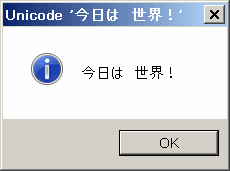 例:このプログラムは、文字コード ShiftJIS で保存します。
例:このプログラムは、文字コード ShiftJIS で保存します。
# if defined
( __FB_WIN32__ )
#
include "windows.bi"
#
endif
Dim zs As ZString * 20
Dim ws As WString * 20
zs = "今日は 世界!"
ws = WStr
(zs)
#
if defined
( __FB_WIN32__ )
MessageBox
(null, ws, WStr("Unicode '今日は 世界!'"), MB_OK Or MB_ICONINFORMATION)
#
else
Print ws
Print WStr
("Unicode 'Hello World'")
#
endif
これは Str と WStr の使い分けの例です。
下の例は、テキスト・ファイルの文字コードを ShiftJIS ⇔ UTF16 ⇔ UTF8(BOM付き) 変換する例です。
下の例は、青空文庫のルビ表記を、html の「ルビタグ」に変換するものです。
文字処理関数を使うため、途中で Wstr を使って UNICODE に変換して処理しています。
Shift-JIS のままで処理するバージョンもあります。
「UNICODE」にするために中間ファイルに書き出すバージョンもあります。
変換前のテキスト(Shift-JIS の html) は、ファイル名を、「mae.html」 として、C ドライブの test フォルダに登録します。
変換後のテキスト(Shift-JIS の html) は、同一フォルダに、「ato_RibyW.html」というファイル名で作られます。
このプログラムは、ソース中の文字定数を「UNICODE」として扱いますが、コード(.bas ファイル)は、Shift-JIS で保存しても機能します。
サンプルのテキスト・ファイルと、ソースは、ここでダウンロードできます。→RubyTagForFB_WStr.zip
プラットホーム差:
方言差:
-
-lang qb 方言では、別名 __Wstrと共に参照をつけない場合、使えません。
QBからの違い:
参照:
ページ歴史:2016-03-13 11:59:51
日本語翻訳:WATANABE Makoto、原文著作者:VirusScanner


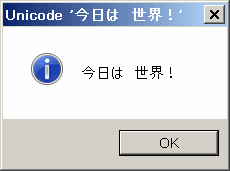 例:このプログラムは、文字コード ShiftJIS で保存します。
例:このプログラムは、文字コード ShiftJIS で保存します。